No Parking can now integrate the interactive input from Kinect with our impressive multi-image system; WATCHOUT. The user can control a presentation with the use of hand- and body movements, giving the presentation a new dimension.
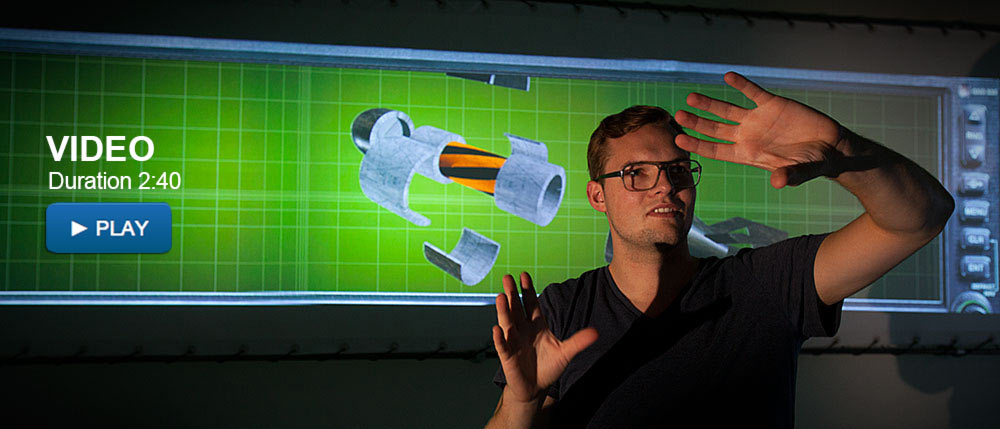 |
| Watch video with examples of control with Kinect. |
The user can for example swipe a picture to appear on the screen, then rotate it, scale it, and swipe it away again. Or let the elements on the screen follow the user on stage, for example a name-tag or a thundercloud. The user can even activate new backgrounds by raising their hand, or change the color theme in the room by clapping their hands together.
The interactive possibilities are immense, and can easily be adjusted to any desired functions.
If you are in the neighborhood, come by to see our WATCHOUT-Kinect demo-show and be inspired to think interactively.

Hvor ser det cool ud!
Well done, No Parking. Great demo.
Nice to see an innovative use of our Watchout software : )